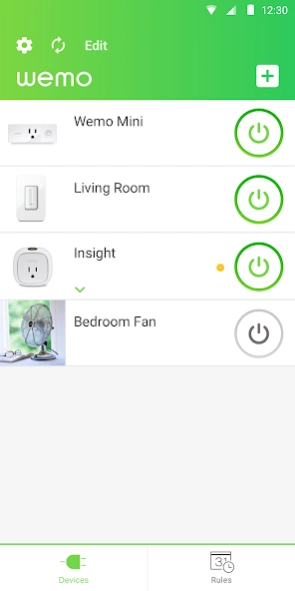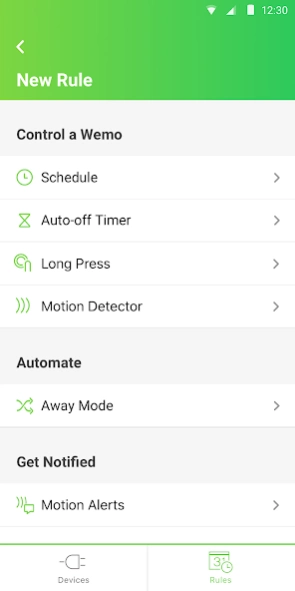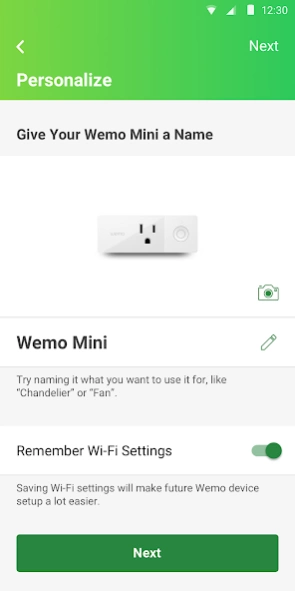Wemo 1.29.2
Continue to app
Free Version
Publisher Description
Wemo - Be at home even when you are not.
With the Wemo App, you can control all of your Wemo from anywhere in the world on your Android devices.
Wemo is the simple way to a smarter home. Download the Wemo app and control your lights, appliances, or a whole room from your couch, coffee shop, or the Caribbean.
HELLO HANDS-FREE CONTROL
Pair your Wemo Mini, Light Switch, Insight, or Switch with Amazon Echo or Google Home and you can control your lights, your appliances, or a whole room without having to lift a finger.
NEVER COME HOME TO A DARK HOUSE
You can schedule your lights to be on during specific hours, or simply sync lights and devices to the sun automatically.
LOOK LIKE YOU’RE HOME EVEN WHEN YOU’RE NOT
Enable the “Away Mode” feature and your lights will turn on and off randomly, making it look like you’re home even when you’re not.
INTEGRATE WEMO WITH IFTTT
"If This, Then That" is a free web-based service that opens up an amazing array of possibilities for your Wemo devices. Visit IFTTT.com to find "recipes" for making Wemo Mini turn lights on and off based on real-world events, send you push notifications about device activity, and much more.
These are just some of the things you can do with the Wemo app.
To see what else Wemo can do, visit www.wemo.com
For the latest Wemo Device GPLv2 Open Source Code please visit: http://www.belkin.com/us/support-article?articleNum=51238
About Wemo
Wemo is a free app for Android published in the Food & Drink list of apps, part of Home & Hobby.
The company that develops Wemo is Belkin. The latest version released by its developer is 1.29.2.
To install Wemo on your Android device, just click the green Continue To App button above to start the installation process. The app is listed on our website since 2023-10-05 and was downloaded 6 times. We have already checked if the download link is safe, however for your own protection we recommend that you scan the downloaded app with your antivirus. Your antivirus may detect the Wemo as malware as malware if the download link to com.belkin.wemoandroid is broken.
How to install Wemo on your Android device:
- Click on the Continue To App button on our website. This will redirect you to Google Play.
- Once the Wemo is shown in the Google Play listing of your Android device, you can start its download and installation. Tap on the Install button located below the search bar and to the right of the app icon.
- A pop-up window with the permissions required by Wemo will be shown. Click on Accept to continue the process.
- Wemo will be downloaded onto your device, displaying a progress. Once the download completes, the installation will start and you'll get a notification after the installation is finished.